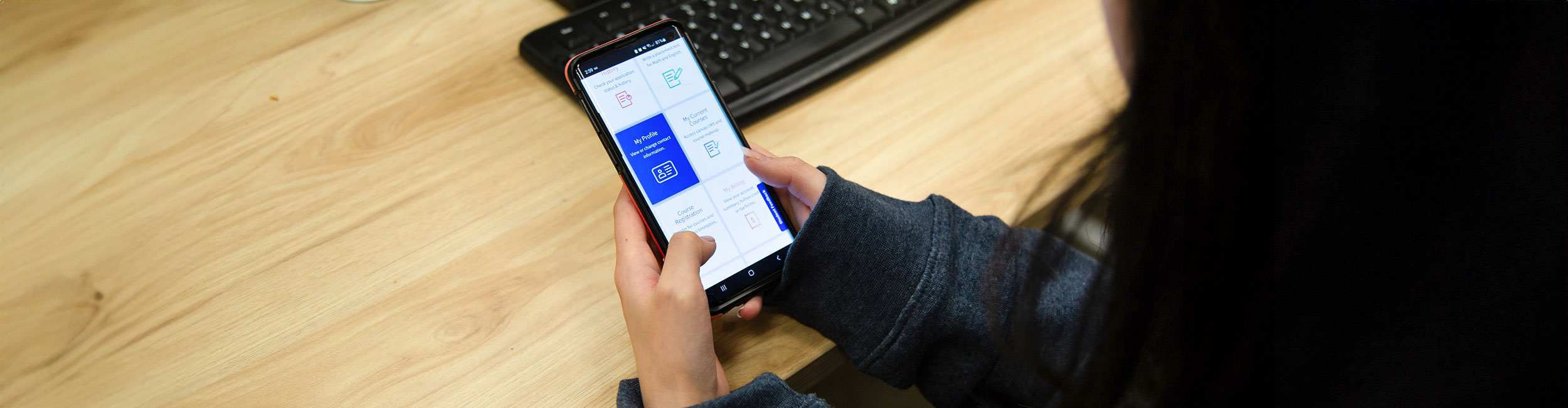
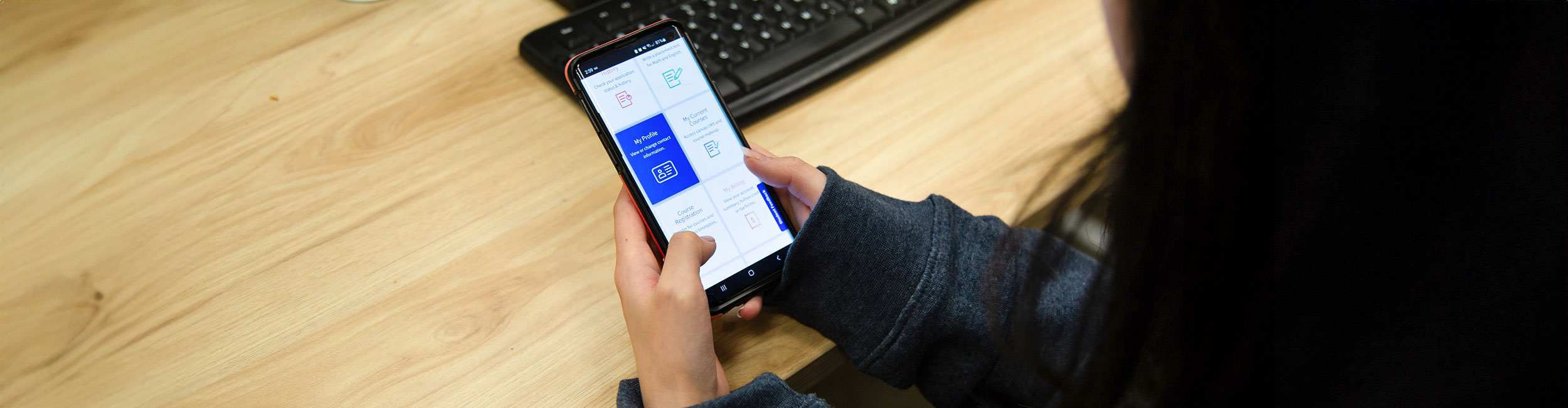
Alexander College’s student information system is called myAC. This system is the primary tool for students, and is used for many of the College’s administrative functions and services, including:
When you applied to Alexander College, you received an email confirmation that included your MyAC account information (your student ID number and a temporary password). Login to myAC
Alexander College acknowledges that the land on which we usually gather is the traditional, ancestral and unceded territory of the Coast Salish peoples, including the territories of the xʷməθkwəy̓əm (Musqueam), Skwxwú7mesh (Squamish), and Səl̓ílwətaʔ/Selilwitulh (Tsleil-Waututh) Nations. We are grateful to have the opportunity to work in this territory.
Alexander College acknowledges that the land on which we usually gather is the traditional, ancestral and unceded territory of the Coast Salish peoples, including the territories of the xʷməθkwəy̓əm (Musqueam), Skwxwú7mesh (Squamish), and Səl̓ílwətaʔ/Selilwitulh (Tsleil-Waututh) Nations. We are grateful to have the opportunity to work in this territory.