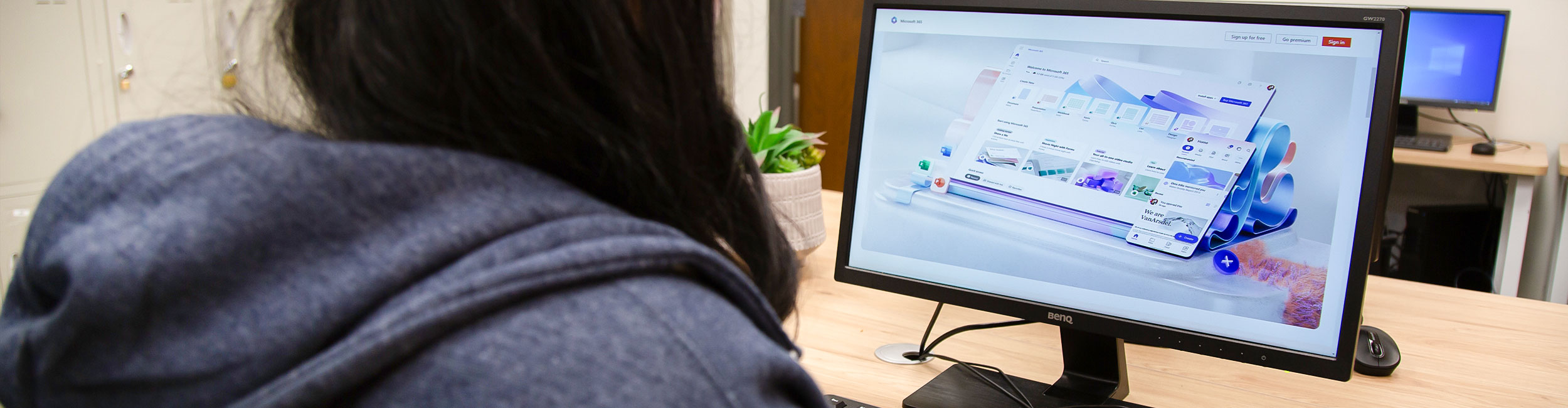
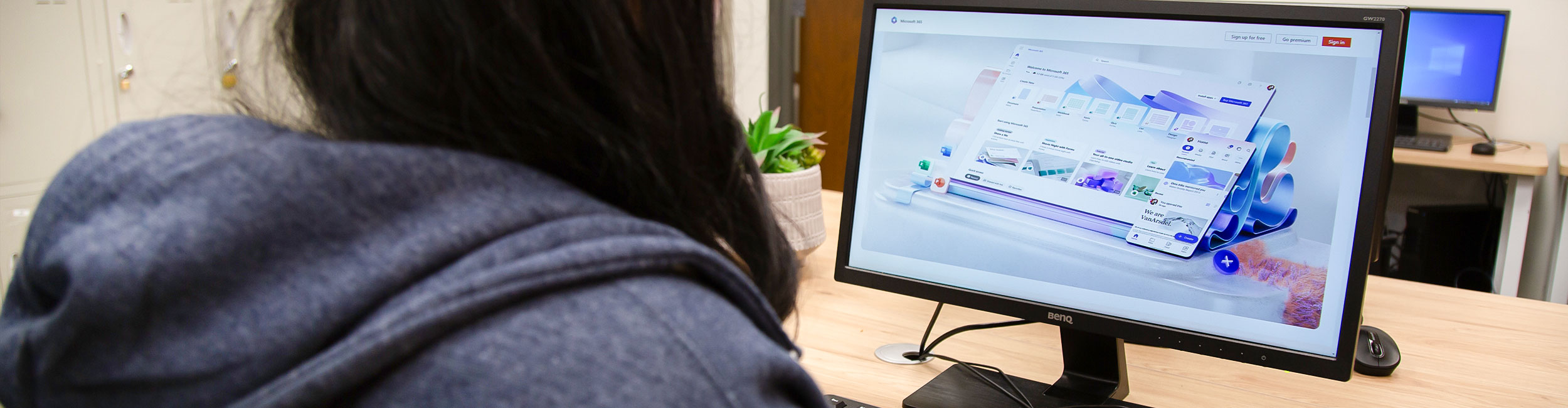
Microsoft Help assists students with any questions and concerns regarding their Microsoft account and Microsoft products.
Upon admission, all Alexander College students are assigned a free Microsoft account. This account includes the following:
Within 7 days of admission, all students receive an email with their Microsoft email address and a temporary password. This can also be found in the “My Profile” section of your MyAC account.
Watch this video to learn how to set up your account:
Students cannot reset their password on their own. Please contact microsofthelp@alexandercollege.ca with the following information:
Students only have access to the web versions of Microsoft products. They can be accessed at www.microsoft365.com or www.office.com
Students can find their Microsoft email address and a temporary password in the “My Profile” section of their MyAC account. Watch this video to learn how to set up your account.
On your mobile device, navigate to the app store, download the Outlook app, and login using your institutional email address and password
Hours: Monday-Friday 8:30am-4:30pm in the WLC
Alexander College acknowledges that the land on which we usually gather is the traditional, ancestral and unceded territory of the Coast Salish peoples, including the territories of the xʷməθkwəy̓əm (Musqueam), Skwxwú7mesh (Squamish), and Səl̓ílwətaʔ/Selilwitulh (Tsleil-Waututh) Nations. We are grateful to have the opportunity to work in this territory.
Alexander College acknowledges that the land on which we usually gather is the traditional, ancestral and unceded territory of the Coast Salish peoples, including the territories of the xʷməθkwəy̓əm (Musqueam), Skwxwú7mesh (Squamish), and Səl̓ílwətaʔ/Selilwitulh (Tsleil-Waututh) Nations. We are grateful to have the opportunity to work in this territory.